Turn your SimplyMeet Sign-Ups into Social Proof
SimplyMeet is a scheduling tool that simplifies the process of booking appointments and meetings. It offers seamless integration with various calendar platforms and provides customizable booking pages to streamline scheduling workflows.
You can easily connect SimplyMeet to Nudgify with our SimplyMeet integration to showcase Social Proof notifications on your website, in real-time.
Connect SimplyMeet Sign-ups
The following data from SimplyMeet will be synced with Nudgify in order to build Nudges:
- First Name
- Full Name
- Timestamp
Follow the steps below to connect your SimplyMeet registration data to Nudgify and show new registrations in Sign-up Nudges.
Step 1. Copy Your Webhook URL
To manage your integrations, click the “Integrations” button on the left-hand sidebar. This will take you to the Integrations page, where you manage your integrations with other apps and software. Find SimplyMeet Sign-Ups in the list and click “Connect”.

Click to copy your Nudgify Webhook URL
Step 2. Create a Webhook in SimplyMeet and paste your Webhook URL
You will now paste your Nudgify Webhook URL in the right place in your SimplyMeet account so that new user data is sent automatically to your Nudgify account.
You can find here the SimplyMeet instructions for using Webhooks.
As a summary, follow these steps in your SimplyMeet dashboard:
- Go to Settings > Integrations.
- Click on Zapier.
- Paste your Nudgify Webhook URL in the Webhook URL field.
- Enter a Webhook name in the Label field (optional).
- Save Webhook.
Go back to Nudgify and click the “I’ve done it” button.
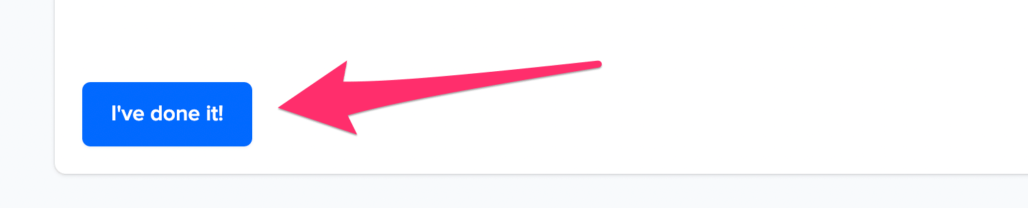
Any new Sign-up will be added to your Sign-ups Data Feed. To turn these data into Social Proof Nudges on your site, create a Sign-up Nudge and select SimplyMeet as the data source.
Congratulations! You have now linked your new SimplyMeet sign-ups to Nudgify 🙌
Step 3. Create Sign-ups Nudges for new SimplyMeet Users
On your Data Feeds page, in the “sign-ups” tab, you will be able to see any new contacts that are sent to Nudgify. It’s time to start showcasing new SimplyMeet sign-ups in Social Proof Nudges!
You can create two types of Nudges with the SimplyMeet sign-ups integration.
- Recent Sign-Ups Nudges that show single sign-ups
- All Sign-Ups Nudges that show a count of multiple sign-ups
Show Recent Activity – Single Sign-ups
Go to the Nudges page and click “Add Nudge”. Choose the Nudge labeled “Recent Activity – Single Sign-up” from the Nudge Library.
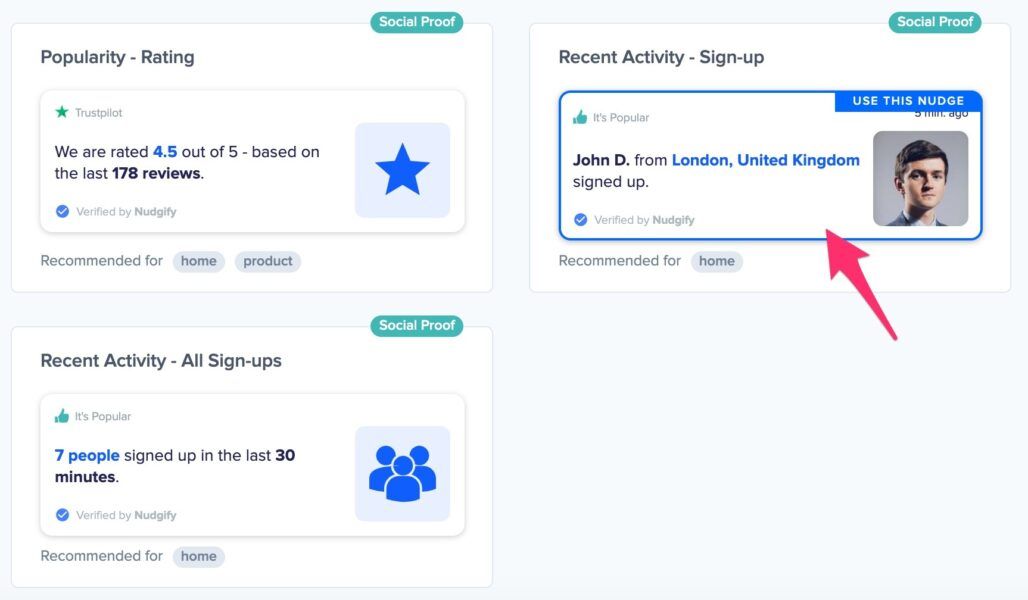
You can now configure the selected Nudge. First of all, select “SimplyMeet Sign-Ups” as the data source. This way, the Nudge will use your SimplyMeet data to show in the Nudge:
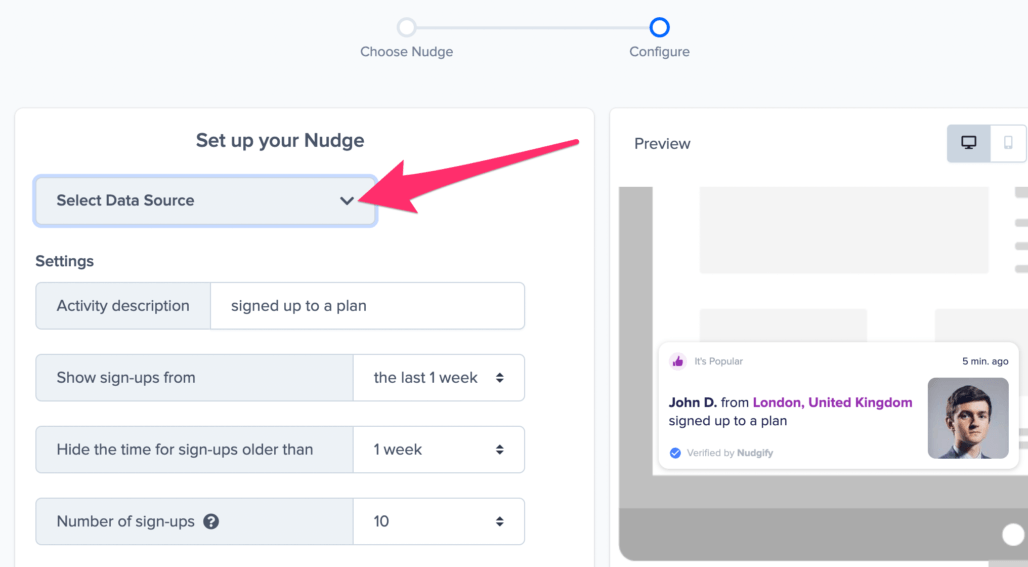
You can also customise the text of the Nudge here (“subscribed to our newsletter”, “signed-up to our mailing list”, or whatever you want to display). You can also select how recent the sign-ups need to be that you want to display. Find out more about the customisation options for Sign-up Nudges.
Once you’re done, click “Continue”. The Nudge will now automatically capture and show individual recent sign-ups. You can track how your Nudges perform from your Statistics page.
Show All Sign-ups
When creating a new Nudge, choose the “Recent Activity – All Sign-ups” Nudge in your Nudge Library:
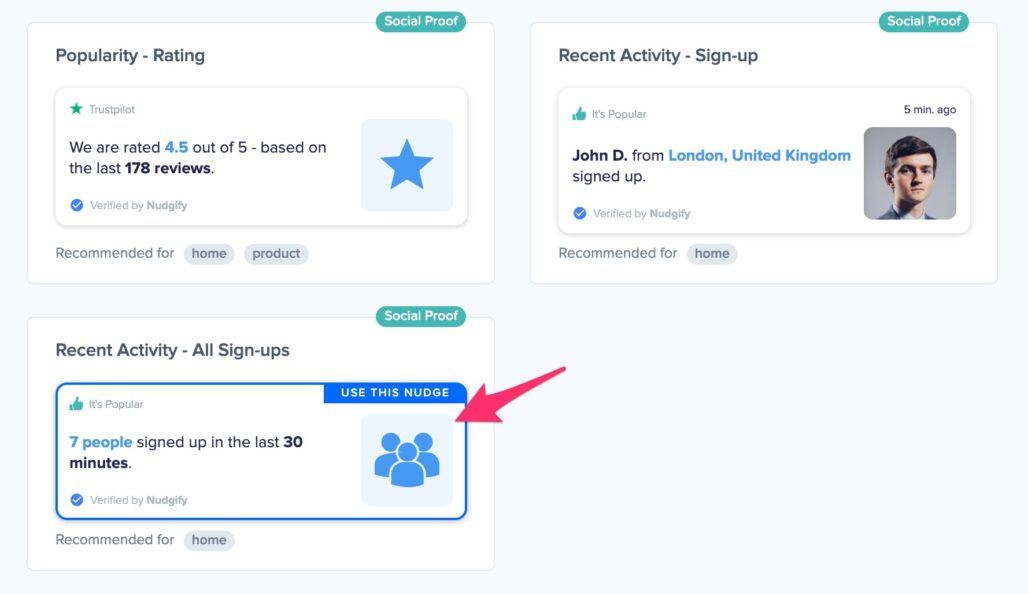
You can now configure the selected Nudge. First of all, select “SimplyMeet Sign-Ups” as the data source. This way, the Nudge will use your SimplyMeet data to show in the Nudge:
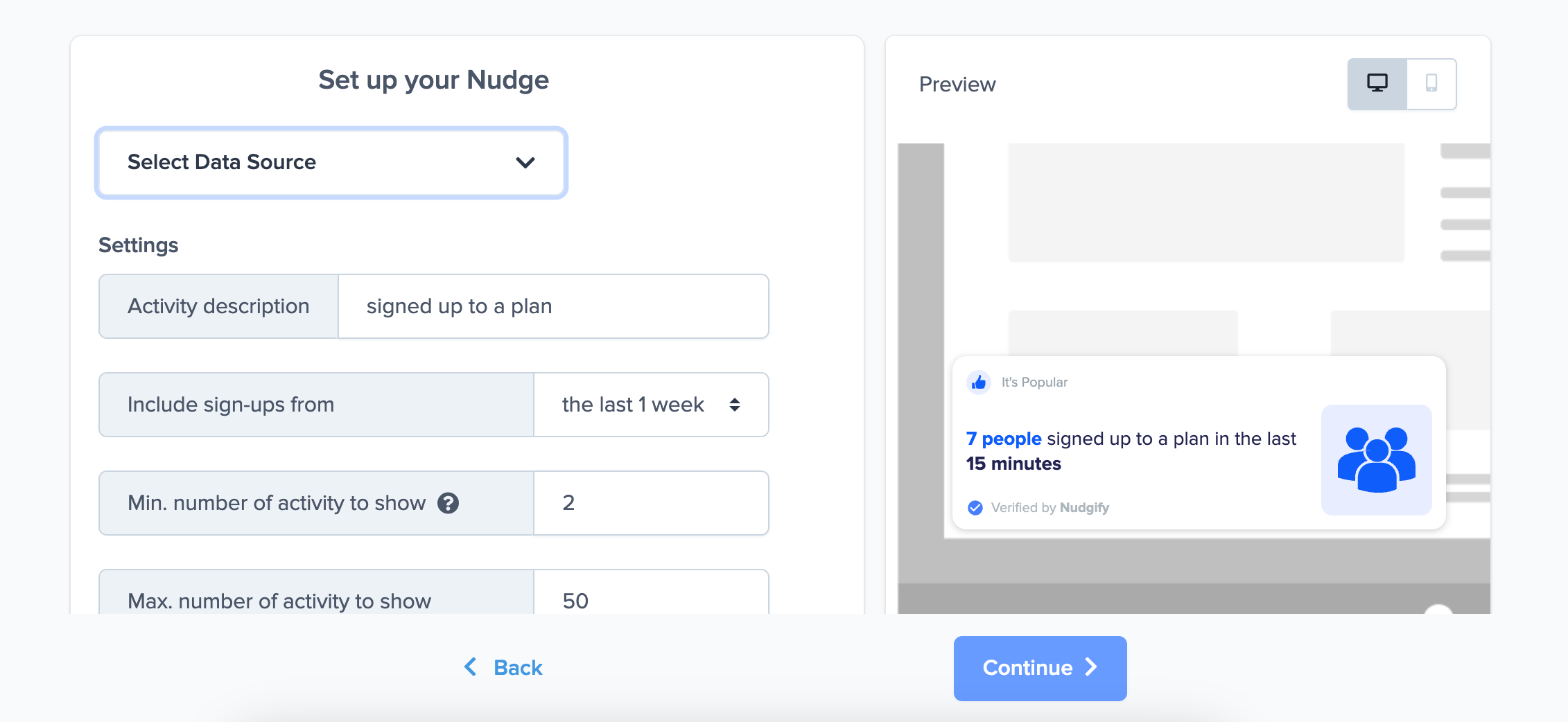
You can also customize the text of the Nudge here (“booked an appointment”, “signed-up for a call”), or whatever else you want to put down. You can also select how recent the sign-ups need to be that you want to display, and set a minimum and maximum number of Sign-ups. Find more about the customization options for Sign-up Nudges.
Click “Continue”. The Nudge will now automatically capture and show a summary of recent subscriptions. You can track how your Nudges perform from your Statistics page.
That’s it! 🙌
All your new SimplyMeet Sign-Ups will now be turned into powerful Social Proof automatically and display Nudges on your site.
