Emojis can increase engagement and are a great way to humanize your message. Adding relevant emojis to your Custom Nudges allows you to give your messages a personal touch and it’s super easy to do!
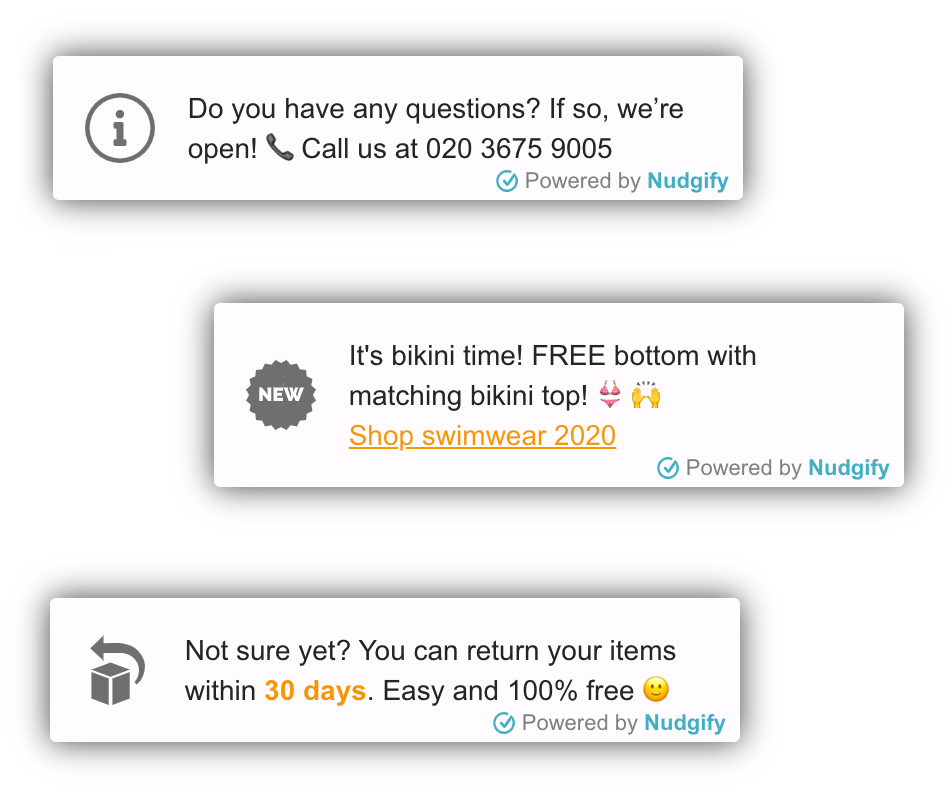
When creating a Custom Nudge, just right click and select ‘Emoji & Symbols’.
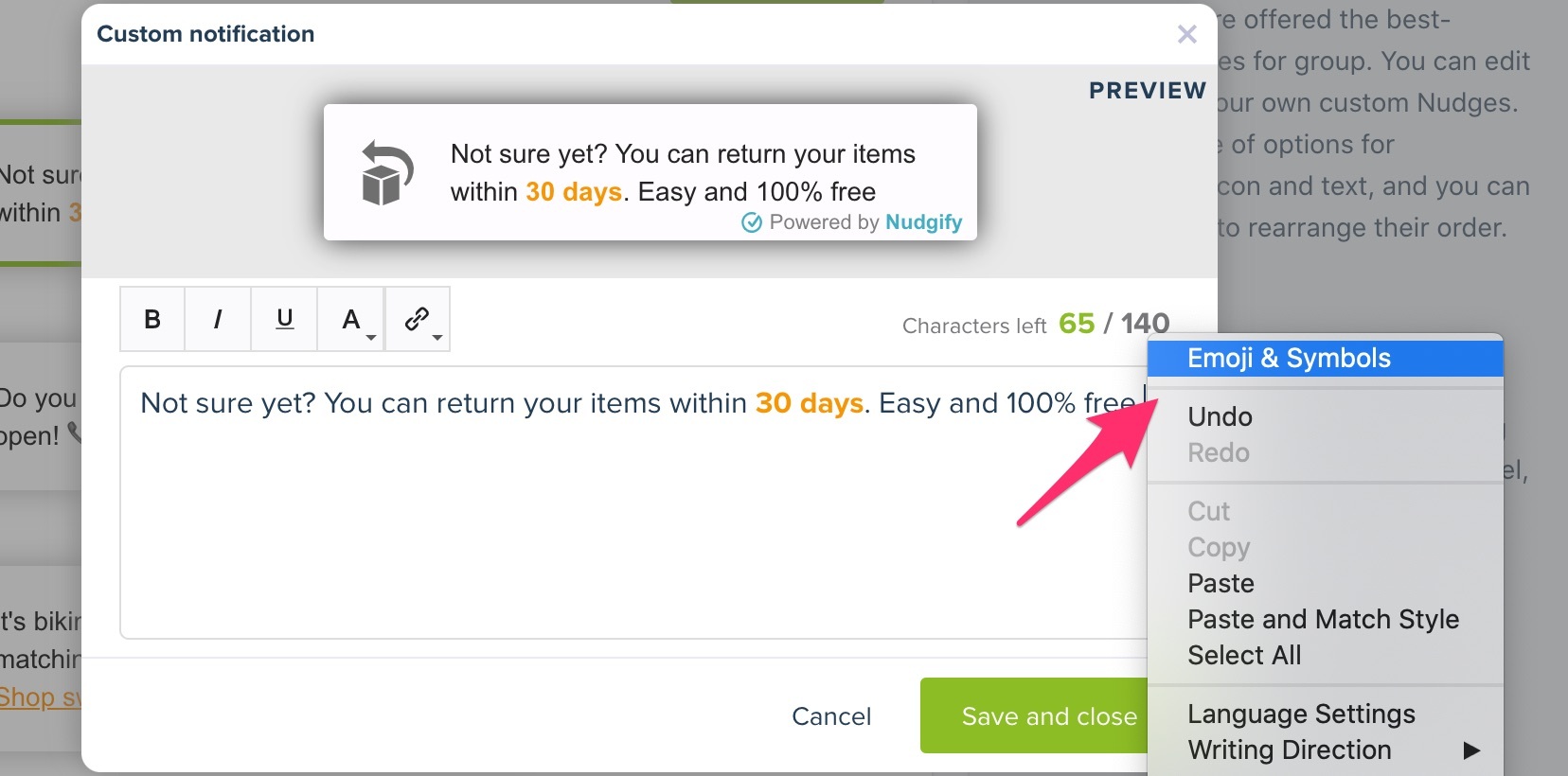
Now, you can pick any emoji you want to add to your Custom Nudge message.
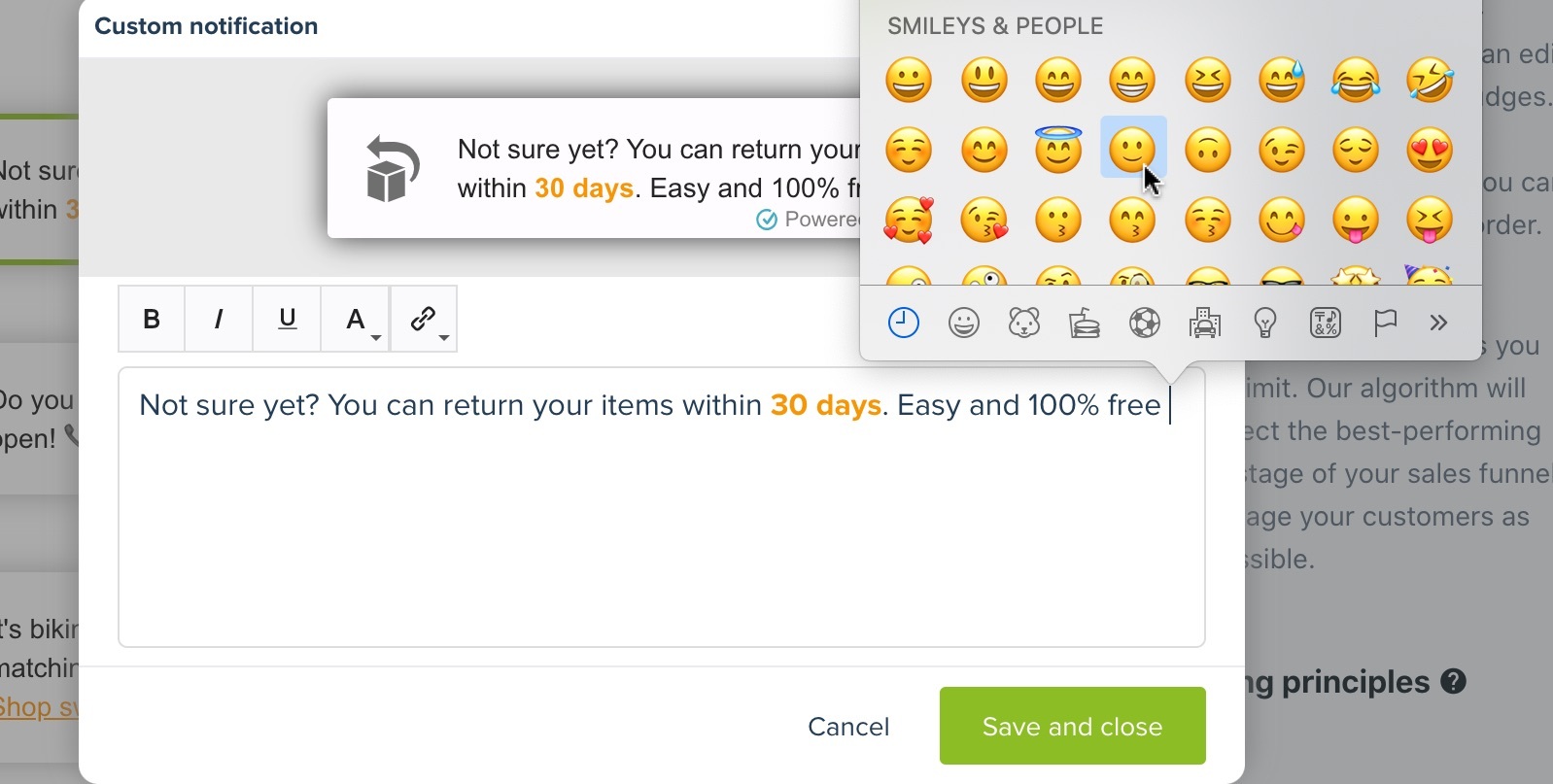
When you’ve added the emoji(s) you want, click “Save and close”, and you’re done!
